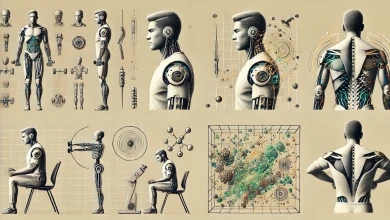How to Cancel Your Planet Fitness Membership: A Complete Guid
How to Cancel Your Planet Fitness Membership
So, you’ve decided that you want to cancel Planet Fitness membership, whether this was due to finances or a change of mindset towards your fitness, perhaps you’d prefer the conditions at another gym. The process may look intimidating at first, but it is not as especially hard as it may seem. Read on for everything you need about canceling your Planet Fitness membership, including the proper procedures and common pitfalls, as well as some FAQs.
Why Do People Cancel Their Planet Fitness Membership?
Before we explore exactly how to cancel, it’s worth understanding some of the reasons that people decide to cancel memberships. Some common reasons include:
Financial Constraints: Gym equipment and memberships, even if they provide great value for use, can be expensive in the long run. For some, the decision to cancel the membership is a step toward reducing unnecessary spending.
Change in Fitness Goals: Fitness goals evolve. You may realize that you prefer a different type of exercise, or perhaps you’ve discovered that outdoor activities are more aligned with your current fitness regimen.
Relocation: Moving to a different city or area where there isn’t a Planet Fitness nearby might make your membership irrelevant.
Satisfaction and Service Issues: Not everyone enjoys the gym experience, and if the gym’s facilities, equipment, or customer service don’t meet your expectations, you may feel the need to cancel.
Health Concerns: Physical injury or health issues that prevent you from attending the gym regularly can also be a reason for cancellation.
Step-by-Step Guide to Cancelling Your Planet Fitness Membership
To ensure that you complete the cancellation process smoothly, follow these steps:
1. Review Your Contract
Before taking any steps to cancel, review the terms of your membership contract. Planet Fitness offers a variety of membership plans, each with its own cancellation policy. Pay close attention to:
- Contract Length: Does your membership require a one-year commitment, or is it a month-to-month plan?
- Cancellation Fees: Depending on your contract, you may be required to pay a cancellation fee if you cancel before the end of the term.
- Notice Period: Some memberships require you to notify Planet Fitness several days in advance before canceling.
2. Visit the Planet Fitness Website
Planet Fitness provides detailed instructions for canceling your membership on their official website. While online cancellation isn’t always possible (depending on your membership type), it’s a good idea to review any specific instructions for your region. You might also find relevant information about cancellation fees and policies.
3. Call the Planet Fitness Location
If online cancellation is not an option for you, the next step is to call your local Planet Fitness gym. Be sure to have your membership details, such as your membership ID and account number, ready. You can call the customer service number provided on your membership card or look it up on the Planet Fitness website.
4. Submit a Written Request
Many gym members prefer submitting a written cancellation request to avoid confusion. While this step is not always necessary, it’s often a good idea to send a formal letter or email confirming that you wish to cancel your membership. This request should include your name, membership details, and the reason for cancellation.
Tip: It’s a good idea to ask for a confirmation number or written acknowledgment that your cancellation request has been processed. This will serve as proof in case of any future issues.
5. Return Your Membership Key Tag
After your cancellation request has been processed, you may be required to return your key tag. The key tag is typically used for access to your gym, so make sure to return it to the gym to avoid any potential charges.
6. Check for Additional Fees
Planet Fitness may charge a processing fee or early cancellation fee in certain cases, especially if you’re canceling before the contract’s expiration date. Be prepared for these fees, and ask the staff about any additional charges that might apply.
7. Monitor Your Bank Account for Further Charges
Once you’ve canceled your membership, check your bank or credit card account for any continued charges. Planet Fitness should stop billing you once your cancellation is finalized, but it’s important to monitor your account for peace of mind.
Common Pitfalls to Avoid
While canceling your Planet Fitness membership is generally straightforward, here are a few things to watch out for:
- Ignoring the Cancellation Window: Planet Fitness may require you to give a notice of cancellation 30 days before your next billing cycle. Missing this window could result in an additional month of charges.
- Failure to Follow Up: If you do not receive confirmation of your cancellation, follow up with Planet Fitness. Many gyms have high turnover rates for staff, and paperwork can sometimes get lost in the shuffle.
- Not Returning Your Key Tag: Failing to return your key tag may result in a charge for the equipment, even if you’ve already canceled your membership.
Quotes to Inspire Your Fitness Journey
- “The only bad workout is the one that didn’t happen.” — Unknown
- “Success is the sum of small efforts, repeated day in and day out.” — Robert Collier
- “It’s not about being the best. It’s about being better than you were yesterday.” — Unknown
These words of wisdom remind us that fitness is a personal journey, and it’s okay to pivot or change your routine when it no longer serves your goals. Whether you’re canceling your membership for financial reasons, personal growth, or a change in fitness preferences, know that every step forward is progress.
Frequently Asked Questions (FAQ)
1. Can I cancel my Planet Fitness membership online?
Unfortunately, online cancellations are generally not available for all membership types. However, you can always check the Planet Fitness website for more details or contact customer service for assistance.
2. Is there a cancellation fee?
Planet Fitness may charge a cancellation fee, especially if you cancel before the end of your contract term. It’s important to review your contract to understand the specifics.
3. How long does it take to cancel my membership?
The cancellation process can take anywhere from a few days to a couple of weeks. Be sure to account for processing time and any notice period specified in your contract.
4. Can I cancel my membership if I am still in a contract?
Yes, but you may be required to pay an early termination fee if you’re canceling before the contract expires. Make sure to read the terms of your membership agreement for specifics.
5. What happens if I don’t cancel and keep getting charged?
If you continue to be charged after canceling, contact Planet Fitness customer service immediately. Keep a copy of your cancellation confirmation as proof of your request.
Call to Action: Take Control of Your Fitness Journey
If you’ve determined that canceling your Planet Fitness membership is the right thing for you to do, do it now. Just make sure to follow the above steps and document any and all conversations you have so you don’t end up with unexpected charges. If you’re planning to switch to a different gym or home workout for the next few months, do the research on your choices. Regardless of where you fall on the fitness spectrum, take care of yourself first and foremost.
For those still unsure, feel free to reach out to your local Planet Fitness staff or customer service team to clarify any doubts. And remember, fitness is a lifelong journey – you have the power to shape it according to your needs.